Farrier blog | 14 may, 2025
Work Smarter Together: How EQUINET Teams Helps Farriers Stay Connected & Organized
As a busy farrier, there are lots of factors in your business that you need to keep on top of. Clients change times. Jobs run over. Notes get lost. And if you're working with others — whether it’s an apprentice, contractor or book-keeper — keeping everything straight can be a job on its own.
That’s why we built the Teams feature in EQUINET — to help you stay organized without adding extra work.
That’s why we built the Teams feature in EQUINET — to help you stay organized without adding extra work.
Farrier Team Collaboration on EQUINET
Built for How Farriers Actually Work
EQUINET Teams lets you create or join shared spaces inside the app, where your team can:
It’s like a digital whiteboard for your business, only no one's smudging anything.
- See schedules
- Track appointments
- Log work done including storing notes, photos, and client info
It’s like a digital whiteboard for your business, only no one's smudging anything.
Take the Stress out of Invoicing
Invoicing the work you’ve done can be a headache—not just for the farrier, but also for the person handling the books.
With EQUINET Teams, it’s not just about those out in the field. Invite your bookkeeper to join your team so they can create invoices directly from the work that’s been logged.
All the client and horse information is already in the app—no more worries about misspellings or hard-to-read handwriting.
It’s a time saver and a stress reliever!
With EQUINET Teams, it’s not just about those out in the field. Invite your bookkeeper to join your team so they can create invoices directly from the work that’s been logged.
All the client and horse information is already in the app—no more worries about misspellings or hard-to-read handwriting.
It’s a time saver and a stress reliever!
Work with Multiple Teams? No Problem.
Many farriers have their own clients as well as contracting to another farrier. With EQUINET, you can be part of more than one team and easily switch between them.
Each team has its own data, so things never get mixed up:
Simple and clean, just the way we like it.
Each team has its own data, so things never get mixed up:
- Your clients stay yours
- Team records stay with that team
- Everything’s kept separate and secure
Simple and clean, just the way we like it.
Know Who’s Doing What, and When
The Teams feature shows you who’s booked, where they’re headed, and what’s coming up — all in one place. No more texting at 6am to figure out who’s doing what.
You can:
Less guesswork. More time under horses.
You can:
- Assign jobs to team members
- Keep tabs on appointments
- Avoid double-booking or missed stops
Less guesswork. More time under horses.
Your Info Stays Your Info
One of the biggest concerns when working in a team is: who owns what?
With EQUINET, it’s clear — the team owner or admin manages that team’s data.
Your financial records stay separate, even if you’re part of multiple teams.
You’re always in control of your own book of business.
There are two levels of access :
ADMIN/OWNER - Access to all information in the app, including the financial overview, invoicing, and procedure pricing. The admin is the team's owner.
MEMBER - This allows users to view, add, and update information such as horses, contacts, and entries but will not see or have access to the financial overview or have access to invoicing or procedures.
With EQUINET, it’s clear — the team owner or admin manages that team’s data.
Your financial records stay separate, even if you’re part of multiple teams.
You’re always in control of your own book of business.
There are two levels of access :
ADMIN/OWNER - Access to all information in the app, including the financial overview, invoicing, and procedure pricing. The admin is the team's owner.
MEMBER - This allows users to view, add, and update information such as horses, contacts, and entries but will not see or have access to the financial overview or have access to invoicing or procedures.
Why Use It?
Farriers who’ve started using Teams say it makes a big difference in their daily flow. Less confusion. Fewer missed details. Better teamwork.
Whether you're mentoring someone, contracting to another farrier, or just want to keep your crew in sync — EQUINET Teams takes the hassle out of staying organized.
Whether you're mentoring someone, contracting to another farrier, or just want to keep your crew in sync — EQUINET Teams takes the hassle out of staying organized.
“ This app simplifies everything. I can look up on the app & see all the entries of a horse before today. I have all the information at my fingertips. I can also see the running of the business throughout the day with the other team members!”
Ready to Try It?
Open the EQUINET app, head to the Teams tab, and set up your first crew.
Invite your team, assign your first job, and see how much smoother the day runs.
Learn more about Teams or jump straight into the app.
Invite your team, assign your first job, and see how much smoother the day runs.
Learn more about Teams or jump straight into the app.
Download EQUINET App now
EQUINET is available for free on the App Store and Google Play.
Take your farriery business to the next level today!
Take your farriery business to the next level today!